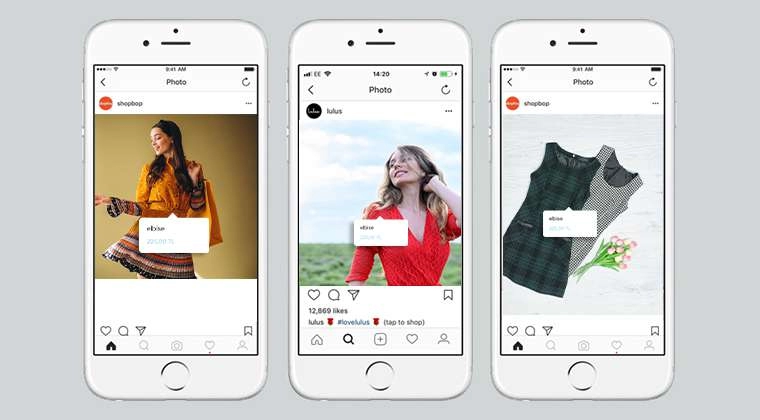
What is the Instagram Shopping Feature? How to Activate It?
Hello,
In this article, we will discuss how to activate the Instagram shopping feature. As you know, the Instagram shopping feature is not yet active in our country. (It is being used in some ways. However, you cannot activate and use it with a single button yet.) However, you can see that many businesses have added this shopping feature to their accounts and reached significant sales potential via Instagram. So how do they do it? What steps should you follow? First of all, let's start with a short explanation.
What is Instagram Shopping Feature?
It is a feature that enables sales by promoting the products of e-commerce sites on Instagram via Instagram. A user can access the personalized shopping screen by clicking on the shopping tab after logging in to Instagram Explore and can purchase this product within seconds by selecting the product he likes from among the listed e-commerce sites.
What Is Required To Use This Feature?
First of all, you need to have a physical business that officially trades (must be a business that has fulfilled official procedures). Next, you need to have a Facebook and Instagram page.
Your Facebook and Instagram account must be integrated.
You must switch your Instagram account to a Business account.
You must have an e-Commerce site. (Preferably AKINSOFT e-Commerce)
The Products you want to sell must be viewable on your e-commerce site.
You must have a business account in Facebook Business Manager (For detailed information, you can read this article.)
You should create a catalog in the Catalog Manager (Facebook Catalog is a system where you can transfer the images of the products you sell on your website, detailed information, product features such as price and stock information to the Business Manager.) and click on Activate the shopping feature.
How to create a Facebook Catalog?
Login to business.facebook.com and select your business.
Click on Catalog Manager from the window that opens. Click Create Catalog in the window that appears.
Select Upload Product Information to add products yourself. You can name your catalog by selecting the business account you want to create a catalog with.
You can add your products to your catalog in different ways. If you have an e-commerce website, you can add your products by clicking Connect E-Commerce Platform.
You can add your products to the catalog in 3 ways. If you want, you can manually upload your products one by one. Secondly, if you have a large number of products, excel etc. With a file, or with the Facebook pixel code linked to your website, you can quickly transfer your products to the catalog.
After the relevant procedures, log in to Instagram and come to the section where you share the post. Select the relevant photo and click Tag Product. Now you have your products for sale on Instagram.
Success in e-commerce proceeds in parallel with choosing the right partner. Remember that you need to research thoroughly and try new ways to get maximum efficiency.
You can contact us via our phone number +90 444 40 80 to have information about all our e-commerce packages. By taking just a few minutes, you can fill out our form and try our free demo panel, which will be specially created for you, for 15 days.
We would like to state that we would be glad to assist you with any questions you may have. Hope to see you in better days.

